Hi! There are several options when working with 2D and 3D images. Indeed, we have local options as well as online platforms. In this way we can perform all kinds of tasks and work with our personal photos, or with those, we download from the Internet. Certainly, they are fundamental tools for design professionals, amateurs, and students alike. There are many treatments that can be carried out with all this. In fact, we will be able to retouch, even convert, edit, or customize for a specific task. Please remember that this is one of the most used types of content nowadays, both online and locally. Therefore, everything related to photography has been gaining a lot of importance over the years. In this regard, today, we will learn how to convert 2D photos to 3D with these applications.
Evolution of these programs
The software to which we refer has evolved significantly. Indeed, developers know that almost any user wants access to these functions. This includes even those users with zero experience. Therefore, these software developers are working to make things easier for the majority of their customers. As a result, almost anyone will be able to access these retouching tasks. Even more so now that everyone is taking pictures with mobile phones and trying to improve them. Similarly, work with 3D material is also growing exponentially.

Let’s be clear. The vast majority of us keep numerous photographic files stored on our computers. However, currently, they are usually composed of 2D images. But it may be the case that we need them to be part of a larger or more ambitious project focused on the three-dimensional world. Therefore, what better than to use one of the programs or platforms that we will mention below.
What features should we look for in these programs?
The truth is that the design of 3D objects is not exactly something new. However, for some people it is quite complex. Fortunately, there are programs that allow you to perform these tasks effortlessly. With this in mind, they use AI or directly with the interface, itself.
The most important thing when converting a 2D photo to 3D is that the program we are going to use allows us to control the different parameters of the conversion. That is to say, for example, that it allows us to adjust the depth level of the object, as well as its size. In addition, they should include different 3D modeling included with which to work, and allow us to give shape and effect to the wallpaper. Finally, it is likely that you intend to use the project on another platform or simply print it. Consequently, a ruler or unit of measurement system is essential to know the real size of the object and its proportions.
Programs for working with 3D images
It can also happen that occasionally we need to have three-dimensional photos from our two-dimensional personal photos. Therefore, we will see how to do it. That is to say, to convert 2D photos to 3D in a simple way.
There are several solutions of this type that we can take advantage of, as we will see below. This allows us to choose the one that best suits our needs. We will also be able to select the one that suits our level of knowledge. As with other options, there are from the simplest to the most complex.
Depthy, designs with 3D images
The first option we consider corresponds to a web application. Certainly, this editing process is complex. However, all this is carried out internally. Consequently, the first thing you have to do is to access the official portal of the web application from here
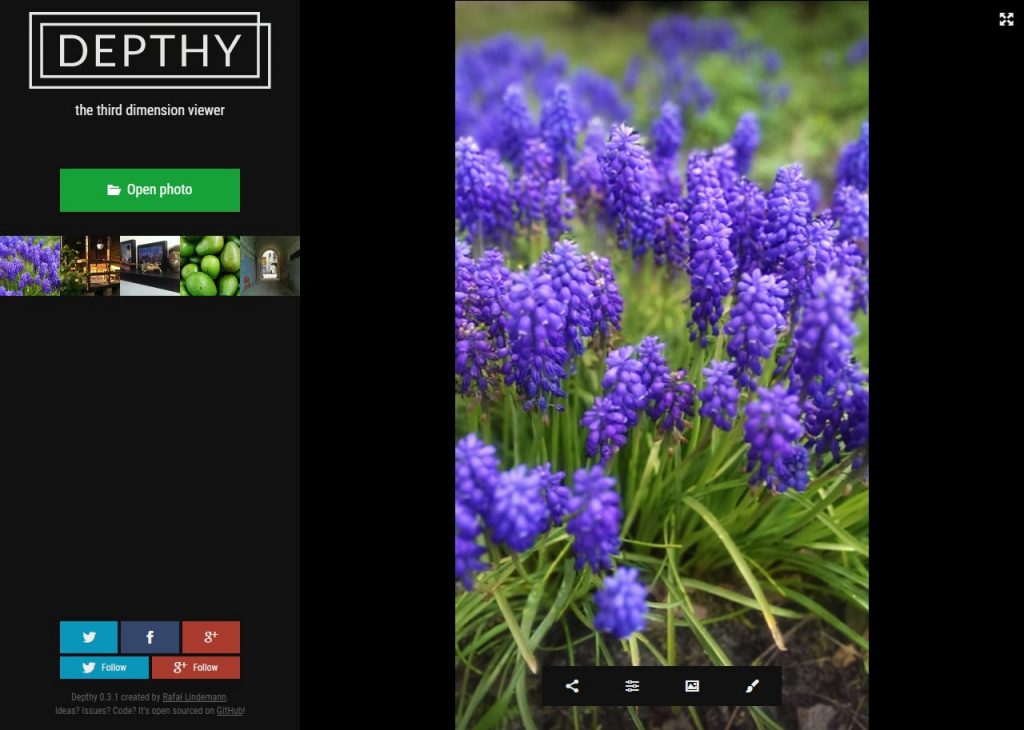
You can then select the image you want to edit. With this intention, just press the Open Photo button. This will upload the image to the platform. Next, there are a couple of options to work with the image. The first one, Load Depthmap, allows you to add the depth map of the loaded image to the composition. If not, you will have to choose the Draw it option.

If you decided for the second option, then you have to enter this data manually so, with the mouse, we will have to draw the depth map of the photo. Although at first, it may seem a bit complex, this is done with the mouse itself. In this way, what we have to do is to mark with the cursor the objects in the image that are closer. Of course, we have different marker brushes, of different sizes, to use depending on the type of image to be treated. And we can not only customize the size of the brush, but also its hardness, which will refer to the depth of the transformation, or its transparency.

After finishing the arrangements, we will check that the image has the 3D effect. However, we recommend doing several tests with various objects and types of brushes to see the difference. Besides, since everything is free, we can make as many tests as we want. In addition, the web application is compatible with the most common photographic formats in these matters.
Smoothie3D to convert 2D photos to 3D
We are not talking about a total conversion here. However, it is possible to add three-dimensional objects and treat our images with the application that is included by default with Windows 10, Paint 3D. This is a simple tool that takes us into this interesting 3D world. Therefore, when we start the app, we load the 2D personal image in question. Consequently, just click on the 3D View button to change its appearance. In the same way, Paint 3D allows us to add 3D objects from its extensive library so that we can handle them and adapt them to the loaded image to give it the look we are looking for.

This proposal is available from the Smoothie3D online platform. It is also a web application accessible from here. Once there, we will be able to transform your 2D photos into 3D and at the same time edit them. For all this, the first thing to do is to load the corresponding image on the platform from the Image / add menu. Then the photo will be loaded on the desktop of the application so that we can start working with it.
Convert 2D images with Lithophane
This proposal works similarly to the previous ones. However, it works in a more direct and simple way. We say this because it is enough to load the image. Consequently, it will be loaded on the work desktop, but already as a 3D photograph. You only have to access from the following link.

Similarly, at the bottom, we find a series of shapes as samples that we can add to the original photo. Among these samples we find several three-dimensional shapes to give that look we are looking for to the original photo that we have previously uploaded, all in a quick and easy way. Once we have finished, we can download the resulting file to our hard disk from the Download button. The project will then be saved in STL format so that we can work with it in other programs or similar platforms.
Additionally, there is a Settings section where there are numerous customizable functions. In this way we can integrate a mirror effect to the original image, get the positive or the negative of it, rotate it, etc. Very well, in this way we have seen how to convert 2D photos to 3D with these applications. As you can see, they are web applications that greatly facilitate this task. Bye!



