Hello! When installing Windows, there are many versions and editions. In fact, we use Microsoft’s operating system on our home computer or on our work computer. However, although it may seem so, not all versions are the same. That is why we are going to determine the types of Windows licenses. Based on this information, you will be able to determine which one to buy. We will answer what editions there are, what are the main differences between Pro or Home, what are the editions of Windows for schools and institutes.
What we should keep in mind.
What we want is to guide you to know which edition is best for you. You have to know that there are many editions, although generally, yours will be the Home or Pro at user level. However, these are not the only ones. In fact, there are other versions designed for an educational environment. Similarly, there are others aimed at business owners who wish to assign licenses to all computers.

Several elements influence when deciding on a specific Windows. Foremost, we differentiate between edition and version of the operating system. But we must also know what OEM, Retail, etc. licenses mean.
Differences between edition and version
I would like to point out that you have to differentiate between the version of the operating system and the different type of edition you own. Therefore, it is likely that you have Windows 10 as operating system version (also Windows 8 or Windows 11). This means that each one has different features focused on a specific area. Each one has a different target audience: for home use, for businesses, for educational institutions, etc.
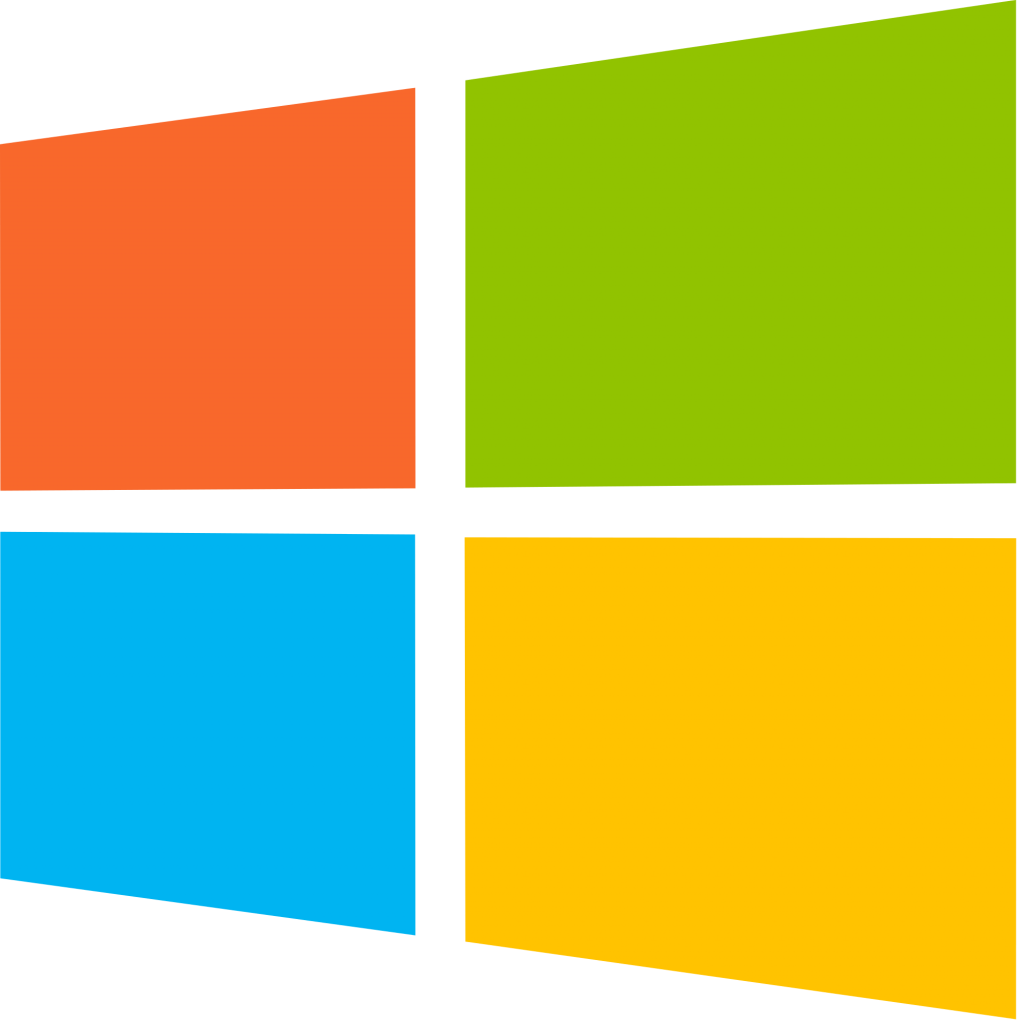
Specifically of Windows 10 there are more than 10 different versions. Windows 10 Home, Pro, Enterprise, Education, Mobile S, Pro Workstation, Mobile Enterprise, Team, Pro Education… The truth is that each one is designed for a different area, although Windows 10 Home is usually the usual and standard version. Concerning Windows 11 it happens the same thing currently: the most usual thing is to use Windows 11 Home or Windows 11. Nevertheless, there are many other versions: Windows Pro Education, Windows Education, Windows 11 Mixed Reality, Windows 11 Enterprise, Windows 11 Pro for Workstations.
Types of editions
It is necessary to determine what is OEM, what is Retail or Volume. They are types of editions at the time of buying them. For example, we can buy Windows 11 Home in retail, OEM, or volume, but we will only be able to buy Windows 11 Enterprise or Education in volume. Consequently, it is convenient to have clear what this means.
OEM
OEM stands for Original Equipment Manufacturer. In other words, OEM Windows licenses are licenses that have been created for computer manufacturers and are already pre-installed on the computer when you use it. They are licenses that can only be used on one computer. That is, you buy the computer with Windows already installed. They are the most used and are usually the cheapest. They are the ones you will normally use and buy.
Retail
On the other hand, Retail is one of the most expensive Windows licenses. However, it may serve better eventually if we intend to make major hardware changes because it will remain valid. On the other hand, Retail is one of the most expensive Windows licenses. However, it may serve better eventually if we intend to make major hardware changes because it will remain valid. It is focused on single-user versions. However, it can continue to work, despite hardware changes.
Volume
Volume licenses are licenses that can be used on several computers at the same time. These are intended to be used on multiple computers if you have a company. Consequently, they are ideal for a company or on computers in a school or institute if we want numerous independent computers that have access to Windows. Generally, we can only buy this type in the case of Windows Enterprise, Education, etc.
Windows editions
There are common features that all editions of Windows have. That is, they all have the browser, device encryption or tools that allow access to email. However, there are other features and differences between them, and we will review them below.
Windows Home
Windows Home is the basic edition, designed for any user, at home. This edition for desktops and laptops is intended to meet all the daily needs of both personal and professional users. This edition includes the Microsoft Edge browser and services such as Cortana. In addition, it includes all the native Microsoft applications for its users: calendar, maps, photos, video, email, and everything else.

There is also access to the Microsoft Store, to the desktop function and also to the desktops. It also supports Microsoft Team, tablet mode and basic functions such as parental control or the Game Bar for games.
Windows Pro
The second most common is Windows Pro. A version that is also designed for laptops and desktops and for any user. However, its target are professional users or small businesses. It can be acquired individually but focused to a more advanced and complete use.
It brings extra features that the previous option does not have. For example, Microsoft Store for businesses, mobile device management, assigned access, etc. However, its most attractive feature is device encryption with BitLocker. Generally, l, Windows Pro offers more tools of management, of productivity, of security and of organization in the devices.

Beyond this advantage, the system offers other features oriented to the corporate environment. Windows Update for enterprises, Active Directory, Azure Active Directory support, full-screen configuration, Group Policy, dynamic provisioning, etc.
Windows Education
It is a less common option than the previous ones. As its name indicates, it is a version focused on educational institutions. It is a volume license, not allowed for individual purchase. Consequently, it works especially well in schools for use by students.
Windows in this edition deploys tools specially designed for every student, regardless of their level. It is not necessary to have a great performance for these tools to work properly on your computer.
Consequently, it includes Microsoft Teams to manage video calls or online classes. Plus access to Microsoft 365 Education with plans that encourage teamwork and collaboration. Similarly, some versions of Windows Education have included tools such as Microsoft Whiteboard for online training, tools such as Learning Tools. Even Minecraft: Education Edition, the popular game among children and young people.
Windows Enterprise
This is the enterprise version of Windows. The main difference with Windows Pro is that it is focused to larger companies. Specifically, those companies that want to have computers with Windows and control of the data that is shared between them, with control of the security.

It includes basic functions such as different languages, browser, Cortana, Windows Hello, Remote Desktop. Consequently, at user level the features are practically identical and if you use it at work you will not notice anything. However, it does have special add-ons for large companies that allow you to manage content in the cloud, different computers, online security.
Ultimately, we have seen the types of Windows licenses. We also delved into their characteristics and differences. This way, you can see the big picture and purchase the correct one for you. See you later!



