Certainly, the Windows file explorer is one of its most used components. Indeed, this tool fulfills the basic functions. However, there are other options that offer different features. Below, we will reveal the best alternatives to Windows File Explorer.
What Windows File Explorer is and what it is used for.
File Explorer is a tool designed exclusively for Windows. Therefore, it is part of the operating system itself. Its function is to manage files and folders with the ability to view, edit, create or delete them. Files and folders can be viewed in list, details, tile, contents, medium, large and very large icons.
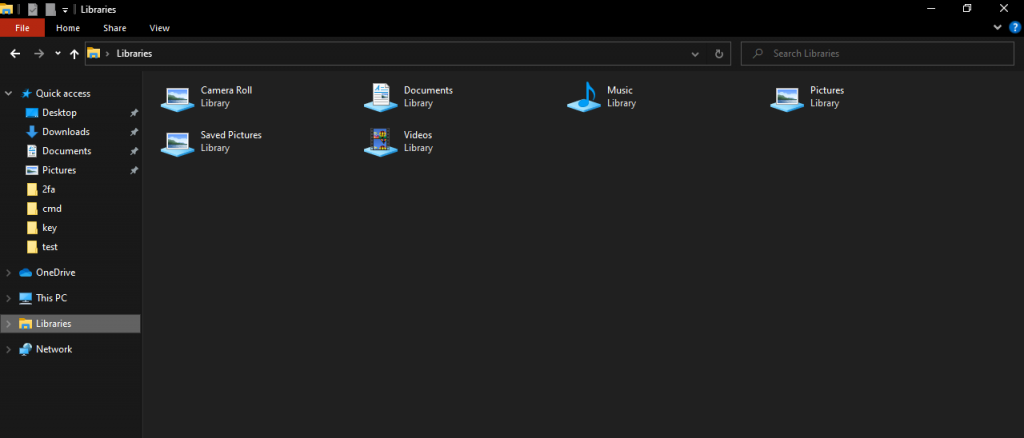
It is used to organize and control files on our hard disk or storage systems used. It is also possible to rename files in bulk. We can also manage hidden files. In the same way we can share, print, compress, burn to disk and many other things. It certainly offers many possibilities. However, we will be able to expand them through the following options.
Some free alternatives to Windows file explorer.
Therefore, we show you some free solutions, effortless to use and with numerous features. They also have different features. Some of them are portable, so they do not require installation, and you can take them anywhere.
Files v2
Files is one of the best alternatives to Windows Explorer. With it, you will have a better access to your files. In fact, here we have already taken a look at it. It has a very attractive and friendly interface to manage files with productivity. To do so, it offers to work in several folders with tabs and much more. In addition, we can customize it with different themes and colors.

It also offers document previews and cloud integration, among many other features. The latest version is now available for Windows 10 and Windows 11. It offers interesting new features such as the column view with different hierarchy levels that can be opened at the same time. Other new features include tags, FTP support, security options and much more. In addition, its design is managed by the Fluent Design System framework. Yes, the same UI present in Windows. Consequently, it integrates seamlessly with the system interface. This ensures that there will be no aesthetic dissonance.
Explorer ++
Explorer ++ is an explorer with tabbed browsing for easier management of multiple folders. It is also a portable version. You can see previews of files as they are selected. It is also possible to access previews of files as they are selected. It has a very user-friendly interface and many possibilities, such as basic and advanced file operations. In addition, it gives full support for drag and drop from other applications. You can filter and switch between list, icon, detail, thumbnail, and tile views. It also has a tab locking option. It is a small and fast tool. In short, it is one of the best alternatives to Windows File Explorer.

WizFile
WizFile is a very fast file search engine that organizes items by size, name, and date. As you type, the search results appear to make everything faster. It also monitors the system for changes and displays the most up-to-date file information. This browser is updated periodically and requires minimal RAM and CPU resources. It uses a very efficient and compact internal database.

Multi Commander
Multi Commander is a free and professional multi-tabbed manager. It also uses the dual-panel design that provides you with greater efficiency. In addition, It has all the standard features of such programs, such as view, rename, copy and move. It also includes some special functions such as automatic sorting, search and display of images and files, easy-to-remember shortcuts and much more. It is a highly customizable and extensible program. Therefore, we will be able to use different colors and designs as well as extensions and add-ons to increase its functionality. An interesting function is to send to the background the tasks that take the longest to complete. Thence, you can continue working without interruptions.

Total Commander
Total Commander is a file manager for Windows. It has two file windows, multi-language support, possibility to compare and synchronize directories, advanced search functions, integrated FTP client, among others. Its interface is very intuitive with thumbnail view and customizable columns. Indeed, the user experience is very comfortable. It also includes a version for mobile phones. Its functions and ease of use are its main attractions.

FreeCommander
FreeCommander is another very fascinating program that uses the double panel system, horizontal and vertical. Consequently, you will be able to work hastily. It has the necessary functions to manage the files on your PC. Moreover, it is a portable program. This means that you can take it anywhere if you carry it on a USB drive, external hard drive or any other storage system. It has several interesting functions among which we can highlight the easy access to the system folders, desktop, start menu and control panel. You can easily copy, delete, move and rename folders and files. It also supports RAR, ZIP and CAB format management. You can calculate the size of folders, compare, synchronize, modify dates, investigate files and much more. It has multi-language support and its 32-bit edition is free. On the other hand, the 64-bit version is available for a donation of 6 USD.

Tablacus Explorer
Tablacus Explorer is a free and open-source program. Its most striking feature is that you can view content from different drives or paths at the same time. Its tabbed user interface is highly customizable. It is possible to access both basic and additional functions. In addition, it is not necessary to install it since it is totally portable. You can use it in both 32-bit and 64-bit versions. It also has Add-ons support. If you are going to use it, we recommend you to have it always updated. In fact, this not only gives you access to improvements, but also increases the security of the system.

Okay, so we have seen the alternative improvements for the Windows file explorer. So, it only remains for you to select the option that best suits your needs. See you later!



