In our last post, we told you about Tails. This great Linux distribution whose main objective is to offer security and anonymity in the use of the Internet is widely known and used by people who want to circumvent government censorship or corporate espionage. Today we take a look at Tails in Virtualbox.
First, I recommend you read our post where we explain what Tails is.
Tails: the very secure Linux distribution
Dowload Tails from the project website
Go to the Tails download site. There you will see several options.

Choose the last option that is an ISO to be used from a Virtualbox. This isolates it from the host system.
Once you have chosen this option, a second page will open, where you can choose how you want to download the file. For speed and security, it is better to use the Torrent option.
You can read our post about Torrents to learn how to use it and download great clients to use it.

Then you can open VirtualBox and create a new virtual machine.
If you want more information about Virtualbox, check our post about this tool.
Running Tails in VirtualBox
After you have successfully created and initialized a new virtual machine, it will start loading the Tails image. The first thing we will see is a small menu where we will choose the first option to start loading the system.

The load of the system has been reasonably fast, understanding that the hardware chosen is not very good. So it was a pleasant surprise that it was fast.
Afterwards, a window will open where we will configure the language of the keyboard and of the distribution. Tails supports many so you should not be missing yours.
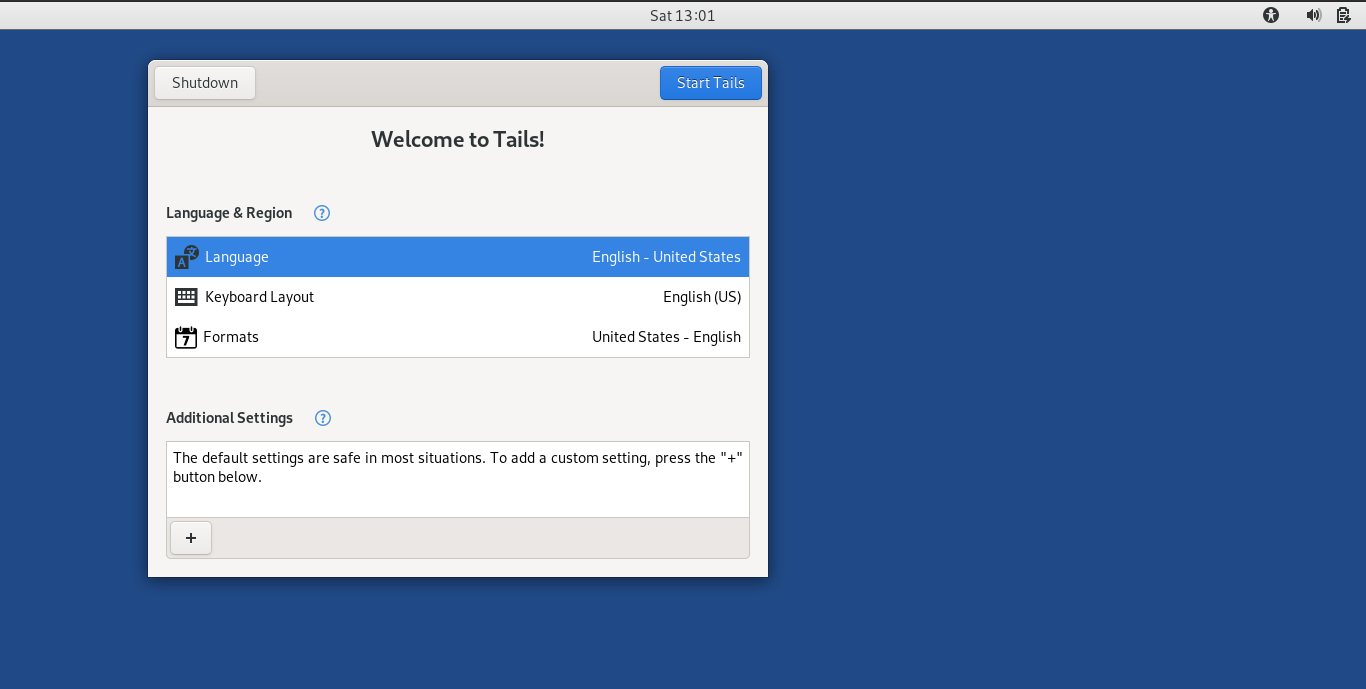
Then, press the Start Tails button. And the system will start.

The first thing we’ll see is an ordinary desk. The desktop environment is GNOME but with some modifications to make it a little more user-friendly. Depending on the speed of your internet connection, it will take some time to notify that the TOR network is ready.
Tails in Virtualbox: first impressions
The first thing is that the system is actually a little slower than others. But it is normal because of its high security layer. Besides, the hardware where you run it is not exactly good.
The other thing I like is that it is GNOME, that is, it is easy to use if you already have experience with other Linux distributions. Nothing strange, everything in its place.

On the other hand, it is a very complete system. Because it includes applications for working with images, audio, mail clients and others that make the experience as complete as possible. However, remember that the objective of distribution is to be anonymous and secure and this includes that hard disks cannot be accessed unless they are encrypted. That is, it is not for everyday use.

Of course, a fundamental aspect of any system is Internet browsing. We will do this with TOR web browser.

My experience has been good. The connection has quite good response times and I almost did not notice the direference with my usual connection.
One good thing is that many sites did not detect my location. This is fantastic.
As I said at the beginning, the fact of having by default tools like KeepPassXC makes everything easier and safer.

In short, the distribution works well but you have to have modern hardware to fully enjoy it. By relying on Debian and using GNOME it makes it easy to use and does not differ much from another system.
In addition, the applications that are installed by default make the disitrbution very complete without losing sight of its main focus.
On the other hand, Tails has particularities that you have to get used to as you use it.
Obviously, Tails is not for everyone, but if an escape valve to difficult situations in some countries where communication is intervened or if we want to avoid being victims of espionage by corporations.



