In this post, I will show you how to install OrientDB on Debian 10.
OrientDB is an open source NoSQL database management system written in Java. One of its main features is that it is not only NoSQL based but also very fast. Especially in large projects where performance is indispensable.
Of course, an application of OrientDB quality is expected to have an enterprise version, aimed at companies and that is not free; however, we also have a community version.
For this tutorial we will use the community version. I recommend you to visit the OrientDB website to read all its features.
So, let us start.
Getting OrientDB on Debian 10
1) Install Java on Debian 10
The first step is to install Java. This is because OrientDB is an application created with Java. So we need the Java JRE. You can use the Oracle version or the official repositories version.
Then, open a terminal session and run the following:
:~$ sudo apt install openjdk-11-jre

After finishing the installation, check the installed version:
:~$ java -version
openjdk version "11.0.5" 2019-10-15
OpenJDK Runtime Environment (build 11.0.5+10-post-Debian-1deb10u1)
OpenJDK 64-Bit Server VM (build 11.0.5+10-post-Debian-1deb10u1, mixed mode, sharing)
So, everything is OK. We can continue.
2) Install OrientDB on Debian 10
Now it is OrientDB’s turn. To do this, we will first have to download its binaries from the project’s website. Remember that we are using the community version.
:~$ cd /tmp/
:~$ wget -c https://s3.us-east-2.amazonaws.com/orientdb3/releases/3.0.24/orientdb-3.0.24.tar.gz

After this, unzip the file and move the folder to /opt/orientdb
:~$ tar xvf orientdb-3.0.24.tar.gz
:~$ sudo mv orientdb-3.0.24 /opt/orientdb
For security reasons, it is advisable to create a new user for OrientDB. On top of that, you have to give it ownership of the folder.
:~$ sudo groupadd -r orientdb :~$ sudo useradd --system -g orientdb orientdb :~$ sudo chown -R orientdb:orientdb /opt/orientdb
Now we can get the server up and running. To do this, access the /opt/orientdb/bin/ folder and run the server.sh file.
:~$ cd /opt/orientdb/bin/
:~$ sudo ./server.sh
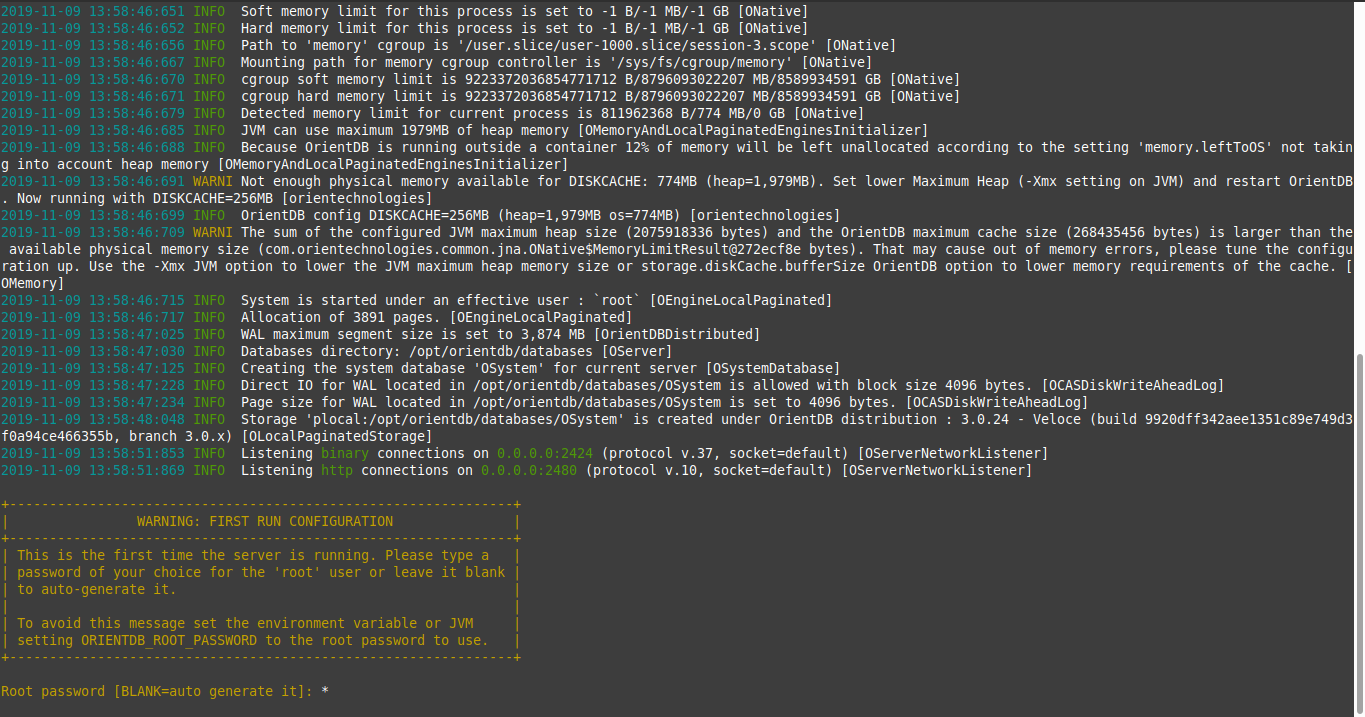
If this is your first time running the server, you will need to define a root key. When you write and confirm it, OrientDB will start.

Now you can open your web browser to access the graphical interface provided by the application. You can access it from the following address http://IP_SERVER:2480/studio/index.html. Remember that port must be open in the Firewall.
So, type your credentials. The user is root and the password what you defined before.

Next, click on the connect button. And you can start to work with OrientDB.

So, that is it.
Conclusion
There are many applications that can store data. These applications known as database management systems are vital for application development. Well, OrientDB focuses a lot on the professional and large scale but we will always be able to use it in our projects because we just learned how to install it.



