When we develop an application that requires a database management system, it is more comfortable to have a graphical interface for it. Because as we well know database managers do not have it. There are many of these tools of this type and in our blog, we have talked about them. However, today we present you one that has fascinated us for its simplicity and reliability. In this post, we will talk to you about how to install Adminer on Debian 10.
Adminer is a full-featured database management tool written in PHP. What is striking is that it is only done in one file. That is, it is very easy to use and we just need to download it and give it permissions. But Adminer not only stands out for its ease of use, but it is also quite complete in functionalities.
On the other hand, Adminer supports several database handlers like MySQL, MariaDB, SQLite, PostgreSQL among others. So there is power and simplicity.
From this application you expect the typical:
- To be able to connect to the database.
- Execute SQL sentences. As to consult, enter, delete.
- Also, execute SQL sentences from a file.
- And expand its functionality with the use of plugins.
So let’s install it.
Install Adminer on Debian 10
Adminer only needs the computer to have the LAMP battery installed. Besides, that PHP has the session module installed. This is no problem, so just read our post about LAMP on Debian 10.
How to install LAMP on Debian 10?
Then, we proceed to install it. To do this, we will create a new folder in the root of Apache.
:~$ sudo mkdir /var/www/html/Adminer/
After this, navigate to the folder and proceed to install it with the Wget command.
:~$ cd /var/www/html/Adminer/
:~$ sudo wget https://github.com/vrana/adminer/releases/download/v4.7.3/adminer-4.7.3.php
:~$ sudo mv adminer-4.7.3.php adminer.php
So far so good, but remember that we are working as if we were the root user and this will bring problems in the execution of Adminer. So you have to change the owner of the folder and the permissions to the file.
:~$ sudo chmod 755 -R /var/www/html/Adminer/adminer.php
:~$ sudo chown -R www-data:www-data /var/www/html/Adminer/
And now all you have to do is run it from your web browser. http://your-server/Adminer/adminer.php

Just type your credentials. And you will see this screen with all the databases.
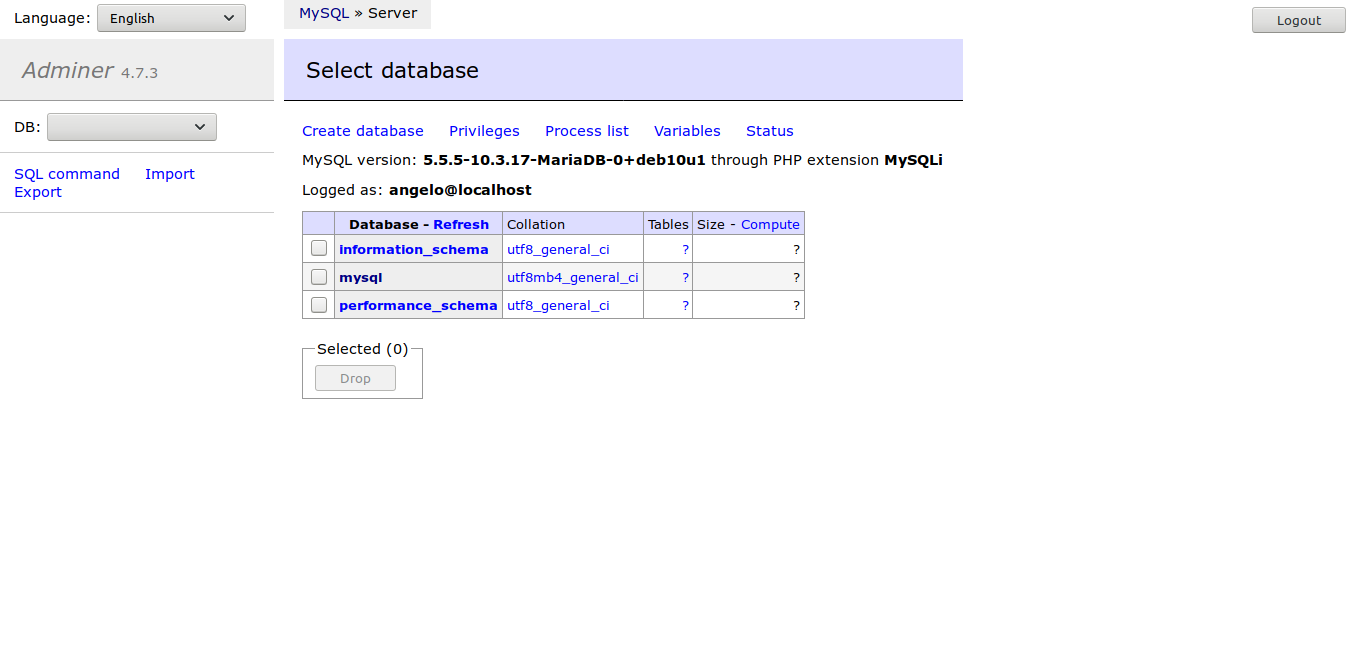
But, you can create a new one. Just click on “Create Database”.

Then, you can create tables for the databases. All is very simple.

And that is it. So, you can check all the applications features.
Conclusion
Adminer is a fantastic application. It is clean, safe, reliable and does just what is necessary for the vast majority of users. Its simplicity makes many people confused: it is a powerful and complete application. It even has plugins. Best of all is that the installation process is quite simple and does not consume computer resources.



