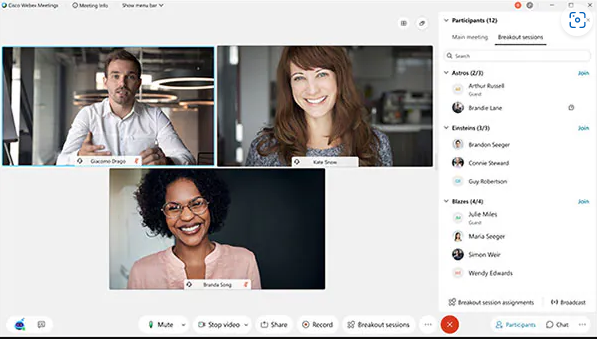Teleworking has made videoconferencing the bread and butter of many professionals. These have increased a lot, new applications have appeared to be able to make video calls with security and guarantees. In this post, we compile the best programs to make videoconferences and work meetings in 2023. In addition, we include both free and paid ones. We will also see what their main features and differences are.
Free software for corporate videoconferencing
Many of the applications on the market for corporate video conferencing are free. At least in their basic version. However, it is possible that their features are sufficient to hold a business meeting through them. These are the most popular ones:
Skype
Skype is the oldest video calling program. We recall that the company that created it was born in 2003, although it now belongs to Microsoft. It is a software that allows text, voice and video communications over the Internet (VoIP). In addition, it was originally used to make international calls -to mobiles and landlines- at low cost.

Skype allows videoconferencing without registration or downloads, from the web itself. Also by downloading the program on any device (mobile, tablet, desktop, or even Alexa and Xbox).
With Skype, you can make video calls with up to 100 people at a time. You can also record them (they are stored for 30 days). It is even possible to include subtitles and real-time translations. It also allows screen sharing, in case you need to show a presentation or a video during your business meeting, or blur your background with portrait mode, and share files up to 300 MB.
WhatsApp is one of the most used instant messaging services worldwide. It also allows group video calls with a maximum of 32 participants. Additionally, you can do it from the phone and also from the phone. It is, perhaps, an application to consider for use in short meetings between work colleagues. Also, as a last resort in case your usual videoconferencing application fails. In fact, it lacks the most common features of video calling programs. For example, the possibility of screen sharing, recording the session or inviting other users. Although we must say that we will soon be able to share the screen during calls.

However, its privacy issues, and its mostly personal use, make it a less than ideal choice for business meetings.
FaceTime
FaceTime is Apple’s voice and video calling application. It can be used on the entire family of Apple devices: iPhone, iPad, Mac, or iPod touch. It allows video conferencing with up to 32 people at a time. The only downside is that it is only available for devices with Apple’s operating system.
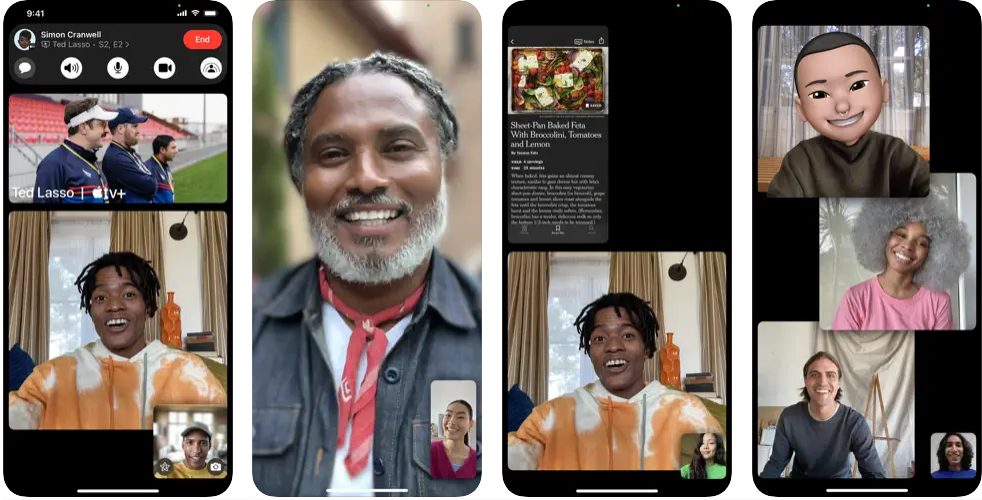
Google Meet
Google has redesigned its meeting service for businesses, Google Meet. Indeed, it has made it accessible and free to anyone with a Google account. So you can make video calls, online interviews or webinars. In order to hold business meetings with Meet you will need to have downloaded the Meet mobile app or Gmail. It is also possible to use a supported browser. Each time you start a meeting, you must allow Meet to access your device’s camera and microphone. You will be able to add participants to the meeting both before and after the meeting has started.

If you have a personal Gmail account, video calls can have a maximum of 100 participants. In addition, these can last up to 60 minutes. These figures are higher for users with Google Workspace accounts (paid). These users also have extra features, such as the ability to record meetings or broadcast them live.
Zoom
Zoom is the video calling application that grew the most during the first months of the pandemic, with 477 million downloads in 2020. Although its security policy was initially questioned, the truth is that its ease of use has made Zoom one of the most widely used video conferencing applications. In fact, you only need to register with an e-mail address to start using it from its web version. You can also download the application to do it from a smartphone.

Zoom allows video conferencing with up to 100 participants in its free version. On the other hand, its duration is limited to 40 minutes. The possibility of sharing a screen, using the chat during the video call or scheduling meetings are some of its advantages. In its paid versions, you can have group meetings of unlimited duration. In addition to streaming on social networks or extending meetings up to 1000 participants, among other features.
Microsoft Teams
Microsoft Teams is the communication and collaboration platform developed by Microsoft in 2017. It combines chat, video meetings, shared file storage. In addition to and the possibility of integrating other third-party applications. It has free and paid versions.

Its videoconferencing service allows you to invite anyone with an email address to a meeting. You can also share your screen during the meeting so that the other participants can see the content. It is possible to blur the background of your image or replace it with a personalized one, or use the chat during the meeting. With Teams, you can hold individual calls, team meetings, webinars or even live events with people from outside the company (up to 10,000 attendees). Whoever organizes the meeting has the option of muting or deleting attendees or appointing presenters from among the participants. Teams also allows people to automatically join the video call or wait in a virtual waiting room.
Paid software for business meetings
Choosing a paid application for videoconferencing and online business meetings means enjoying more features than with a free software. Most software offer different prices depending on the number of users and the needs that the company wants to cover.
GoTo Meeting
GoTo Meeting is a software developed by LogMeIn for online business meetings. In addition to desktop sharing, video conferencing and webinars. Its video call tool can be used both from the web and from mobile devices. Among its most outstanding features are the ability to offer high-definition video and screen sharing. We can also make unlimited meetings without time limit and recordings in the cloud. It is also possible to capture multiple slides from a presentation and arrange them in a PDF for easy sharing of information. We can take notes during meetings, and even use an intelligent assistant.

Webex Meetings
Webex Meetings is the video conferencing software from Cisco Webex that allows online meetings in HD using any device. In fact, it also has a mobile application. The program emphasizes its ease of use, both to organize a meeting and to join one (simply by clicking through a link). With Webex Meeting, video conference attendees can share their screen and the organizer can record the meeting if desired.