Hello Friends! Secret codes are numbers that you dial in the calling application that will allow you to unlock service menus, hidden settings, and phone tests. Each brand implements its codes although some can apply to all Android, such as the code to know the IMEI (*#06#). Because there are many codes it is difficult to know which ones correspond to each phone, although there is a relatively simple way to identify all the available codes and for which phone they are valid. Therefore, in this post, we will show you how to get secret codes for your Android phone.
PhoneNetInfo
Luckily there are apps like PhoNetInfo that specialize in collecting data from as many devices as possible, among these data are the secret codes. With PhoneNetInfo you can see the list of all GSM codes that includes any Android phone. These hidden codes allow you to activate from diagnostic menus to advanced settings. And they allow you to know in-depth how each Android works. You can also use them to check the status of each of the components of the phone, if you plan to buy a second-hand phone can be of great help.
Each manufacturer integrates system applications that are activated from the aforementioned secret codes, are a series of numbers that are combined with the asterisks and number sign symbols. By typing the various numbers in the phone app the system runs the relevant diagnostic application; all with a huge amount of possibilities but also risks: it is not advisable to modify the parameters of the system menus as the phone may not work properly.
First step
Download and install PhoNetInfo by following the link below.
Google Play | PhoNetInfo – Phone Info
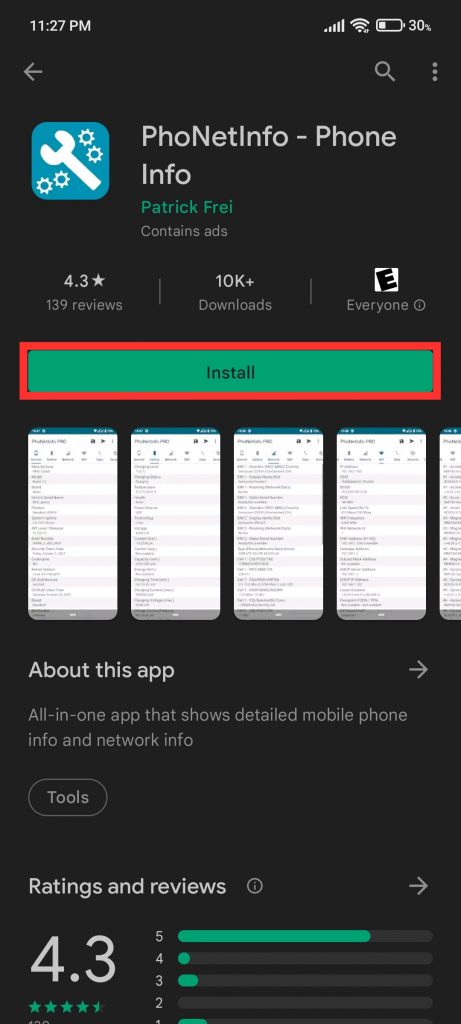
Second step
Then open PhoNetInfo and go to the top tab marked “Secret codes”.
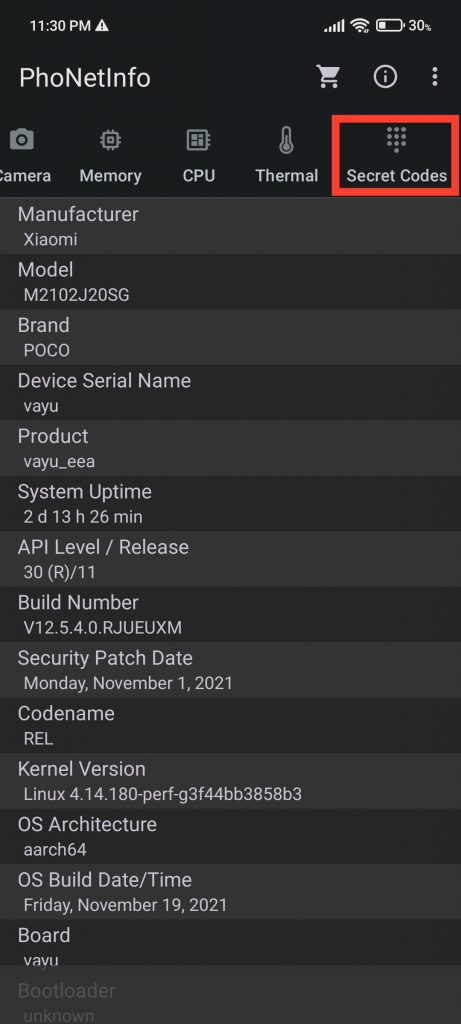
Third step
After that, you will see the whole list of available numbers and to which category the configuration corresponds. Operator options, calendar, hidden menus…

Then copy the code you want to use. Finally, go to the calling app and enter the code.


If the secret code is functional, the hidden menu will be activated as you dial the last character of the numbering. Not all secret codes that appear in PhoNetInfo are functional: you may dial one and the system does not recognize it as active. Some codes only affect certain countries, certain operators, versions of the cell phone.
Conclusion
The information provided by PhoneNetInfo is extremely interesting if you want to know what your phone hides behind the secret codes. However, be very careful with what you change in the diagnostic menus as you can alter the performance of the phone. Thanks for reading us. Bye!



