Hello. You know that we love to recommend applications. Indeed, there are lists of classic apps or the best apps of the year 2022. Anyway, now we are going to open a new rundown of the best business apps. Specifically, of portable and lightweight applications. In case you don’t know, a portable application is one that does not require installation. In other words, you only need to download the executable file to be able to enjoy the program. This is an advantage because not only do they tend to be lightweight, but you save the space they take up when installed. In other words, you only need to download the executable file to enjoy the program. This is an advantage because not only do they tend to be lightweight, but you save the space they take up when installed. Here are some of them Free, lightweight, and portable Windows applications.
Blender
Blender is a very well-known application. Indeed, we are talking about one of the most used 3D management applications. Additionally, being so complete, it is a resource-intensive and heavy software. However, surprisingly, it also has a portable version for Windows of only 237 MB.
Just go to the Blender download site and download the .zip file that is marked as a portable version. Then, you only have to extract the files and just double-click on the .exe to run Blender completely without having to install it on your computer.
Caesium
Caesium is a great tool to compress images up to 90% without losing visual quality. It is elementary and easy to use. In addition, it offers a real-time preview, and you can process multiple images at the same time. If you are a more advanced user, it also offers additional features such as metadata storage, and more. The portable version is only 21.9 MB.

CPU-Z
CPU-Z is a nice, free and legendary tool for monitoring the hardware of your Windows PC. It is one of the most convenient utilities for accessing information about the configuration and status of all your hardware. It also has a special focus on the processor. Furthermore, it also has multiple benchmark options. The portable version is the one that comes in a ZIP, either 32 or 64 bits.
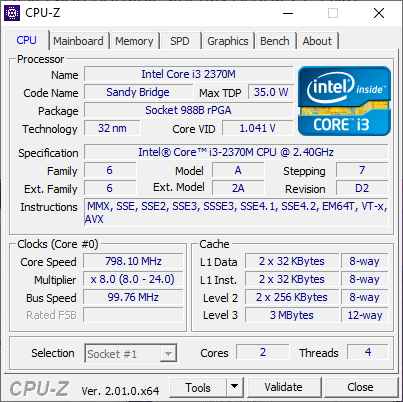
Firefox Portable
What can we say about Firefox that hasn’t already been said? Now it is worth mentioning that thanks to the Portableapps gene we can use a portable version of Mozilla’s browser. This portable version can work completely independent of the one you have installed on your PC. Additionally, you can use your data, accounts, and so on. Without affecting your main installation.

FreeComander
If you are looking for a lightweight and powerful alternative to Windows Explorer, then FreeComander is for you. Plus, it has a few features for power users:
- FTP/SFTP client,
- MD5 and SHA code creation and verification, duplicate search,
- plugins,
- integrated ZIP management

Perhaps best of all, it weighs just over 18 megabytes.
GVim
This is a complete and improved version of Vim. With the portable version of GVim you can run GVim from a removable drive whose drive letter changes when you move it to another computer. The program can be completely standalone on the drive and then be used on any Windows computer.
Irfanview
We are talking about a classic but reliable image viewer for Windows. However, it also has a portable version. Many people believe that IrfanView is one of the best image viewers out there. Some even believe that it is far better than Windows itself. Besides being free, fast, and lightweight, it also offers a good battery of editing options.

MPC-HC
Media Player Classic Home Cinema or MPC-HC is one of the best video players for Windows out there. For some, it is even better than the popular VLC. MPC-HC also has a portable version of just over 20 MB that you can download from its official repository on GitHub.
Notepad++
Notepad++ is a legendary application that hardly needs any introduction. Indeed, it is one of the most popular Windows Notepad alternative text editors. You can use it for things as simple as taking notes, or for writing code and programming. It is completely free and open source, and of course, it has a portable version.

Rufus
Rufus is an excellent free tool that is perfect for creating bootable USB disks. Moreover, it is always constantly updated. They even released a version to install Windows 11 without having to meet the minimum requirements. Rufus is straightforward to use and one of my favorite utilities for creating bootable disks from an ISO. Rufus requires no installation.

Sumatra PDF
Sumatra is a famous PDF reader that can also be used to read e-books and digital comics. Indeed, it supports a wide variety of formats ranging from EPUB and MOBI, to CBZ, CBR, XPS and more. It is completely free and elementary, and has both 32-bit and 64-bit portable versions for windows. Just download the ZIP file.

Waifu2x-Caffe
Waifu2x-Caffe is the Windows version of the famous waifu2x website. This website is used to duplicate the size of an image without losing quality. In this case, it is a much more advanced tool with many more features. However, it basically serves the same purpose without the need to be online and without having to install anything.
XMedia Recode
XMedia Recode is a Handbrake-style application. In other words, it is a utility capable of converting almost any known audio and video format for an infinite number of devices. It also has several editing functions, and supports the extraction of audio tracks from DVD, Blu-ray and Blu-ray. As well as almost any other video file. The portable version is only 28.2 MB.
Very well, this way some of the best portable applications for Windows. A simple way to use software without installing anything. Bye!



