Many people think that the Command Prompt in the Windows operating system is boring. However, today I bring you a series of curious tricks that will change your mind. In addition, you will learn about functions that you probably did not expect. The Command Prompt is present in Windows 11 and previous versions. Moreover, it is one of those parts unknown to many, with too many reminiscences of the past for others. It even seems to be boring and almost useless for a good number of users.
Certainly, it is the last thing we can see within Windows that reminds us of what was MS-DOS. However, what we do have to disagree on is its usefulness. Indeed, the possibilities it offers are almost endless. In fact, it has an enormous scope, something that many people ignore. But not everything stays there. In fact, it can even be fun to use the Command Prompt, or at least a lot more fun than we might imagine. Let’s take a look at some unexpected, amusing, and even bizarre features hidden in the Command Prompt.
Customize the appearance
Although you may find it strange, the command prompt can be customized: You can change the background color, the tab name, search for text and more. To do so, the following must be done:
- We enter the Command Prompt by typing the same in the search area of the taskbar and clicking Open when the option comes up.
- Right-click on the Command Prompt icon in the upper left corner of the screen.
- We will see how we can select Color (to change the color of the Command Prompt), Rename Tab, Duplicate Tab, Split Table, Export Text and Search (to search for a particular text).
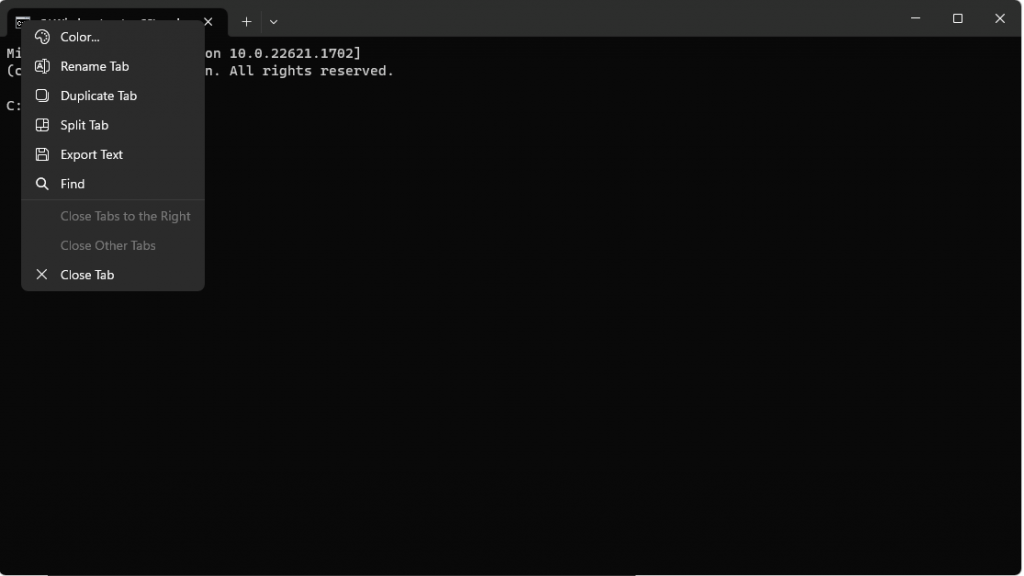
Window title
The title of the window can be changed with one command and, moreover, in an extremely simple way. To do it, we must put title. Then, we will write the word or phrase that we want to appear in the header of the Command Prompt window. It has a limited utility. However, it is true that it is a curious function. Besides that, few people know about the Windows Command Prompt.

Where your data goes
This is a fun and interesting trick. Indeed, it can be used for networking and problem-solving. The tracert command, followed by an IP address or a website, will show a list of where our connection bounces to on the way to that address. It is really curious to see all the stops our connection makes on its way to the destination we have marked.
The normal thing is that the configuration of Internet of our house send us to several addresses related to the ISP to later depend on where we are going to go. In fact, each website transfers data differently. This depends on where the website itself connects from and where we are finally going to get to.
Turning off the computer
We are also going to be able to turn off the computer thanks to the Command Prompt. This can be useful if there is an incident that does not let Windows do it. Also, if we do not want to force it by means of the physical button of the device.
To shut down the computer, we must put the following command: shutdown/s. If what we want is to restart the computer at that precise moment, what we will have to write is: shutdown/r This way of turning off the computer may not be practical. However, it may come in handy at some point. So it is not a bad thing to have this information.
Imagine that this curious Command Prompt trick is the one that allows you to shut down or restart your computer at a time when you have a problem. Then it won’t seem so trivial.
Star Wars
This is a really different trick that will generate a lot of curious looks when we show it to someone. To view Star Wars in the Command Prompt, we must enable a service called Telnet. If you have Windows 10 or 11, press Win + Q, type telnet. Then select Turn Windows features on or off.
After that, we go down to the Telnet Client entry, check the box, then click OK and close the window.

Re-enter the Command Prompt and execute the following commands, pressing Enter after each one:
- telnet telehack.com
- starwars
Then you just have to enjoy looking at the screen, since we will have the story of Star Wars Episode IV totally made by ASCII. Undoubtedly, something curious, fun and, for many users, even entertaining.

Command Prompt Aquarium
If we continue using Telnet we can not only have Star Wars on the screen, but more possibilities. As soon as we start with the telnet command telehack.com, we see that there are many more options, but the one we are going to see next is possibly the best achieved.
The most remarkable thing next to the Star Wars ASCII recreation is the aquarium command. If we put this command as we did in the previous case (instead of putting starwars) we will see an ASCII aquarium that could even be used as a screensaver.

With all these tricks, you will have witnessed that the Windows Command Prompt has many practical functions for the configuration and management of the operating system. In addition to others that are very curious.
That means that the Windows Command Prompt can surprise you much more than you might expect with these curious tricks. The truth is that fun can be found in the most unlikely places.



