Hello! Most translators are familiar with them. We are talking about computer-assisted translation. In other words, CAT or CAT tools. Indeed, they are essential kits that can help us to translate faster and better. They allow us to use different formats, glossaries, and translation memories so that the translations remain homogeneous, allowing us to use different formats, glossaries, and translation memories so that the translations remain homogeneous. Logically, we aim to improve our translation workflow. To do so, we can make use of different types of CAT or CAT tools. We will now take a look at the Best translation software.
What is translation software
Nowadays, it is common to find translation software specially designed to make the whole translation process faster and more efficient. Thus, with these programs, we can store and edit translations. It is also possible to translate projects section by section (maintaining the formatting), as well as adding a layer of quality control. These parameters allow us to add another layer of quality control, adding consistency, spell checking, equivalence, etc., to our translation. This software greatly simplifies terminology management. Through them, we can create, access and use terms and translation memories while working on our projects.
When we talk about translation software, we are referring to CAT (Computer Assisted Translation) or CAT Tools. These should not be confused with machine translation programs such as Google Translate. Although they may seem similar in terms, CAT tools help translators to speed up the translation process. However, they do not perform the translation automatically. Machine translation programs, on the other hand, use AI to directly translate texts.
CAT tools contain four main functions that make them a powerful tool:
- Translation memory.
- Terminology database.
- Ability to work in almost any format.
- Bilingual format.
All CAT tools have the same purpose, which is to assist and speed up the translation process. But there are different types of software to suit different circumstances and needs. For example, translation software tools can be downloadable desktop programs that we install on our computer. Similarly, there are cloud-based solutions in which you work online. They can also be paid or free.
CAT programs for translation
These desktop software programs are applications that must be downloaded and installed on your computer. On the other hand, most of their clients are translators, LSPs and agencies that require them to work without an Internet connection. In this way, they avoid the problems that can arise with online software such as server problems, crashes, or slowdowns.
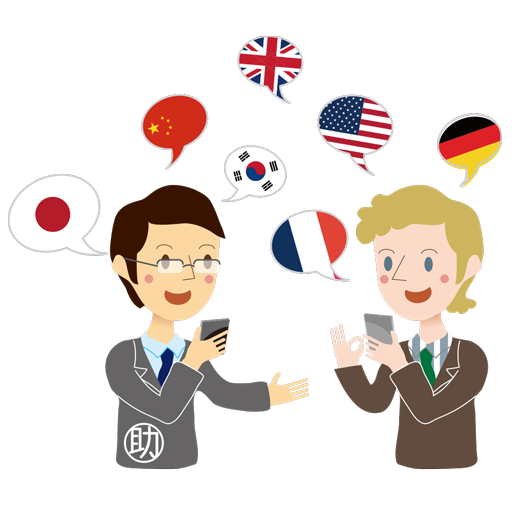
Trados
This is undoubtedly the most popular and widely used CAT tool among translation agencies and freelance translators. The tool is comprehensive and feature-rich, allowing us to easily create, manage and edit terminology. It is a paid software with many possible subscription types indicated according to the needs of each translator.

It has a wide range of supported file types, powerful analysis features and the ability to integrate machine translation technology to speed up the translation process. Furthermore, it also has quality assurance (QA) functions to help with consistency and productivity. We also can import old translations created in Microsoft Word.
memoQ
We are talking about another of the most important CAT tools on the market. It is also one of the biggest competitors of Trados, as it has similar functions and performance. It originated as a faster way to translate books in a publishing house. However, it has gradually made its way among the most popular CAT tools. A special feature of MemoQ is its ability to accept other translation tools that make it easier for translators to work on different translation platforms.

Among its features, we can highlight its wide range of supported file types. It also offers a powerful analysis function and the possibility of integrating automatic translation technology to speed up the translation process. It also allows the creation of a terminology database to ensure consistency and save time with the dictionary. Furthermore, it also allows us to view the translation in its final format as we type. It has spell-checking and real-time quality assurance features to help us with consistency and productivity.
Wordfast
Wordfast Classic is especially suitable for Word users. In fact, it can work directly in Microsoft’s word processor. However, we will need Wordfast Pro to use it independently if we want to translate other file formats. Through this program, we can store our translations in a translation memory database. We can then retrieve this content for future projects.

Compared to other translation software, this program has a more user-friendly interface. So, it is faster to learn and operate. It supports a wide range of file formats. Additionally, Wordfast Pro can integrate with multiple automatic translation engines so that we can use them when there are no matches in the translation memory. Its main disadvantages are that Wordfast Classic only supports Word documents. On the other hand, Wordfast Pro has limited options compared to similarly priced translation software tools. This software has both free and premium versions. It can be installed on Windows, macOS, and Linux.
Déjà Vu
We are talking about a complete CAT translation tool that is characterized by using a simpler design. Especially compared to other options on the market such as Trados and memoQ. This application is only available for Windows. It also has a wide range of supported file types and good analysis features. It also has an option to integrate automatic translation technology to speed up the translation process. Likewise, it allows you to easily create a terminology database. Through it, we can create glossaries that allow us to ensure consistency when translating and save time with the dictionary.

Its functions also include AutoWrite. This is responsible for suggesting words from the terminology database as we type. This way we will be able to improve our speed. Since its ease of use is one of its strong points, we will be able to move between the project view and the document view. We can also add new files to the project we are working on. Its main disadvantage is that its technical support is below other options on the market.



