When it comes to buying a PC or restoring ours from scratch, the same question always arises: which programs should I install? However, making a good selection is complicated. Indeed, there are too many similar applications and the amount of software available can be overwhelming. To make your life a little easier, we have made a small selection of programs that will help you get the most out of the Windows OS. This is a complete list. In fact, you will see both editing applications, such as customization or others more focused on entertainment. In any case, take note and try them out for yourself. Read on to learn about 8 Essential Apps for Windows.
Krita
If you are passionate about art or just want to try drawing, Krita is the ideal program for you. In fact, its great advantage over other digital drawing programs is that it is free and open source. The user interface can be a bit confusing at first. Fortunately, however, it is fully customizable.

Krita includes all the essentials that a painting software requires: different brush styles, selection tools, color retouching, stroke stabilizer, etc. You will find Krita also available on Android, macOS, and Linux.
Photoshop Express
If you read Photoshop Express, maybe the first thing that comes to your mind is, what exactly is the difference with Adobe Photoshop? Well, the most important one is the price. Let’s remember that while Adobe Photoshop works through a monthly (or yearly) paid subscription, Photoshop Express is completely free.
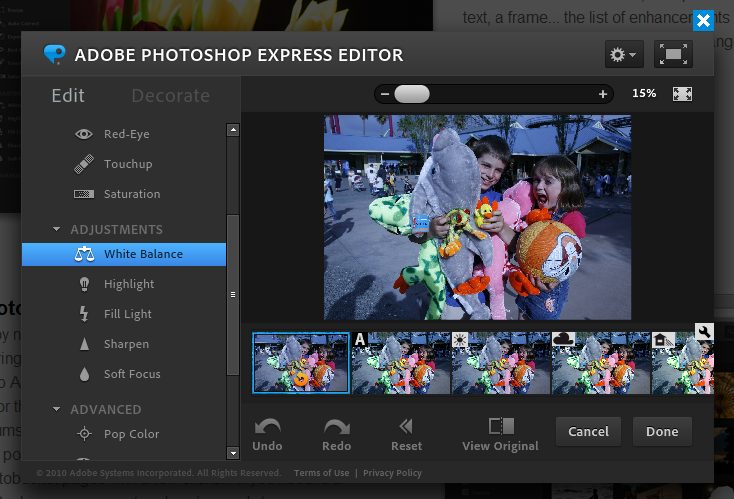
Photoshop Express is certainly not up to the level of everything that its big brother offers. However, it has everything you need to edit photos in a more than decent way. Photoshop Express offers a mix of basic adjustments with other more advanced features that will make you get the best out of your photos and images in general. In addition to Windows, Photoshop Express is also available for Android and iOS. Photoshop Express sneaks into our list of essential apps for Windows.
Opera
When it comes to choosing browsers, you have a lot of options: Chrome, Microsoft Edge, Firefox, etc. On the other hand, Opera is one of the most popular options to take into account, and no wonder. This browser is based on Chromium (also used by Edge and Google Chrome). Additionally, it offers a number of quite interesting options: a free VPN, ad blocker. In addition to a battery saving mode, shortcuts to your social networks and much more.

Unlike other more demanding browsers, Opera works very well on all types of hardware regardless of its characteristics. Opera also includes a Turbo Mode that speeds up slow connections. It even reduces data usage for further optimization. Opera is available on Windows, macOS, Android, and iOS. For these reasons, Opera appears in the list of essential Apps for Windows.
VLC
VLC is the most complete multimedia player that you will find around these parts. It is an open source software and has the ability to play almost any video format. In addition, VLC does not occupy hardly any space on your computer and its resource consumption is minimal.

With VLC, you can make use of advanced functions such as correcting the audio delay in videos, recording your PC screen and playing lists of files. In short, VLC is one of those applications that you can’t miss on your computer. In addition to Windows, VLC is also available on Android, iOS, macOS and Linux.
AutoHotKey
It may not sound familiar at first, but AutoHotKey can be very useful in your daily life. AutoHotKey is basically a tool for creating and executing scripts. What does this mean? With AutoHotKey we can create keyboard shortcuts and text strings to perform specific tasks.

With this software, we can design scripts to run other programs. We can also perform certain actions automatically (and without us doing anything). Then, these scripts are placed in the Documents folder and run automatically once we start the program.
Malwarebytes Anti-Malware
Keeping our computer protected against cybercriminals and viruses should be, more than ever, our number one priority. Therefore, this is where one of the best antivirus that you can install on your PC, Malwarebytes Anti-Malware, comes in.

It is one of the most powerful software programs in its field. It is also capable of detecting practically any type of threat. Despite the bad reputation that some antivirus programs have for consuming computer resources, this is not the case with Malwarebytes. Its operation does not burden our PC, despite offering real-time protection. Malwarebytes is also available for Android and iOS.
TranslucentTB
This program is designed to give a different touch to the classic Windows taskbar. In fact, with TranslucentTB you will be able to customize it and make it transparent, opaque or even change its color completely.

It is a very simple and lightweight software that will have little impact on the performance of your PC. On the other hand, Translucent TB is open source and does not require any kind of installation. Consequently, we can choose whether we want it to run at Windows startup.
qBittorrent
Nowadays, there are numerous services that allow us to share and download files without the need to upload them to a website. One of the ways to do this is through the torrent file network. This is where qBittorent, one of the best known clients, comes in.

qBittorrent is, in essence, a great torrent download manager. On the other hand, it is a lightweight software that does not consume excessive resources. Moreover, it is open source, free and has no annoying ads. qBittorrent is also available on macOS and Linux. Ultimately, we have seen some essential apps for Windows. Do you think the list is complete? Would you add another one? Let us know in the comments section. See you later!



