If you are working with blogs and content creation then you should know about SEO. Or in the best case, you have an SEO tool at your disposal. So, in this post, you will learn how to install Screaming Frog SEO Spider on Ubuntu 20.04 / 18.04. A pretty good tool that will help you improve the SEO of your site as well as audit it.
According to the Screaming Frog website, SEO Spider is a website crawler that helps you improve onsite SEO, by extracting data & auditing for common SEO issues. Download & crawl 500 URLs for free, or buy a license to remove the limit & access advanced features.
Basically, SEO Spider allows you to analyze websites and the results in real-time. It gathers key onsite data to allow SEOs to make informed decisions.
It has a free version that will be sufficient in emerging projects, but also a paid version that will help more established sites.
Some things you can do with SEO Spider are
- Find Broken Links
- Analyse Page Titles & Meta Data
- Audit Redirects
- Discover Duplicate Content
- Extract Data with XPath
- Review Robots & Directives
And many more.
Install Screaming Frog SEO Spider on Ubuntu 20.04 / 18.04
Fortunately, this tool is available as a desktop application. And the best thing is that you have a DEB package for Ubuntu.
So, go to the SEO Spider website and download the DEB package.
You can also do it using wget.
wget -c https://download.screamingfrog.co.uk/products/seo-spider/screamingfrogseospider_13.2_all.deb
Then use APT to install it.
sudo apt install ./screamingfrogseospider_13.2_all.deb
When the installation is finished, you can run it from the main menu as another application.
First, accept the license terms:
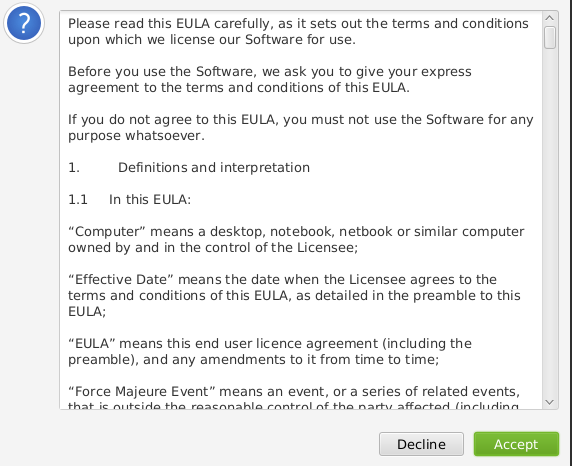
And then you will see the main screen of the application.

Something simple, you only have to enter a website and wait for it to analyze the 500 pages that the free version allows us.
So, enjoy it. I hope this tool is useful to you.
Conclusion
Knowing about SEO is a guarantee of success for your website and now that Linux is becoming more and more popular among companies, it is possible to install a great tool like SEO Spider on Ubuntu 20.04 without any problems.
So, share this post and join our Telegram Channel.



