Hello, friends. In this post, we will talk about a serious alternative to Git. In a few words, we’ll show you how to install Fossil on Linux.
It’s no secret that Git is too popular thanks to the way it revolutionized version control systems. However, it is not perfect and other developers have bet on other alternatives and now we have another one called Fossil that has been created by the same SQLite developer.
According to the Fossil website:
Fossil is a simple, high-reliability, distributed software configuration management system
Some of the features that Fossil brings to us are as follows:
- Integrated Bug Tracking, Wiki, Forum, and Technotes.
- Built-in Web Interface – Fossil has a built-in, themeable, extensible, and intuitive web interface with a rich variety of information pages (examples) promoting situational awareness.
- Self-Contained – Fossil is a single self-contained stand-alone executable. To install, simply download a precompiled binary for Linux, Mac, or Windows and put it on your $PATH
- Simple Networking. Fossil uses ordinary HTTP (or HTTPS or SSH) for network communications, so it works fine from behind restrictive firewalls, including proxies.
All these characteristics want to position it as a solid alternative to GIT. Emphasizing the presence of a web interface that helps to better visualize the state of the repository.
Install Fossil on Linux
Fossil follows the same SQLite philosophy of being lightweight and self-contained. This means that the installation is very simple.
First, we have the source code compilation and on the other hand, download the corresponding Linux binary and then add the folder to our PATH.
Then, as you can see it’s quite simple.
So, download the program from the project website:
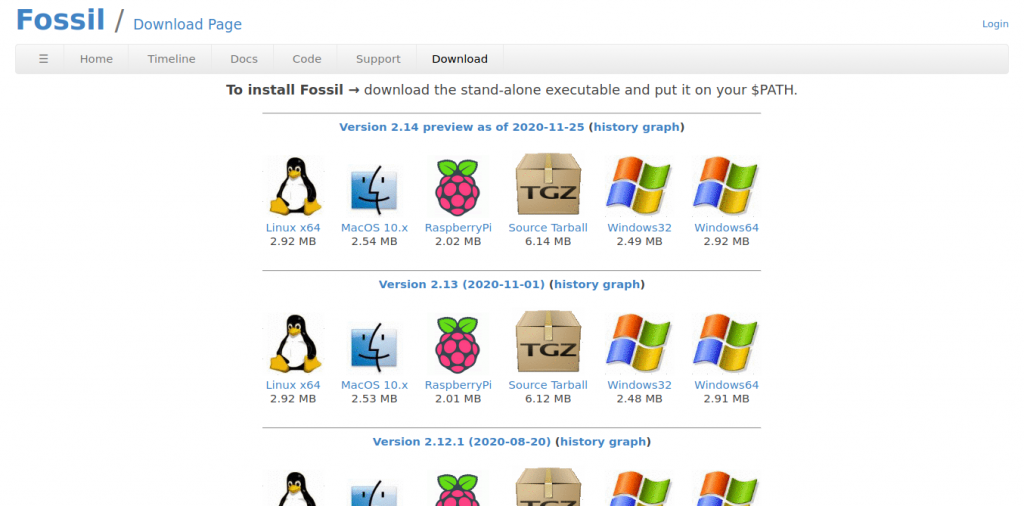
Choose the package for Linux and download it.
Then, decompress it and place it in a safe folder that you prefer
mkdir -p /home/angelo/Documents/Fossil/ cd Downloads/ tar xvzf fossil-linux-x64-2.14-preview-20201125.tar.gz mv fossil ../Documents/Fossil/
Next, you can add this folder to your PATH to use fossil as a command.
export PATH=$PATH:/home/angelo/Documents/Fossil/
After that, close the temrinal and you can use Fossil as a command and it is ready to be used
You can consult the help with the following command
fossil help
Output:
Usage: fossil help TOPIC Try "fossil help help" or "fossil help -a" for more options Frequently used commands: add cat extras merge rm ui addremove changes finfo mv settings undo all clean gdiff open sql unversioned amend clone grep pull stash update annotate commit help push status version bisect dbstat info rebuild sync blame delete init remote tag branch diff ls revert timeline
Conclusion
Git is the absolute king of its area but there is always room for the community to make and try to outdo the ready-made products. That is why Fossil is a tool that should not be missed.
More info: documentation



