Hello, friends. In this post, you will learn how to install Ajenti on Ubuntu 20.04 / Debian 10. The process is so quick and easy that you will be surprised. I’m sure you will be surprised.
According to the project website:
Ajenti is An admin’s tool for a more civilized age, providing you with a fast and secure way to manage a remote Linux box at any time using everyday tools like a web terminal, text editor, file manager and others.
The application is open source but has two licenses. An open one that we can use in personal projects but if you want to use it in production environments then it becomes paid.
In any case, we are talking about a solid, robust project that is always active. Thanks to being created with state-of-the-art technology such as Python, Angular.JS, or GEvent the application does not consume many resources. This makes it ideal for almost any environment.
Install Ajenti Control Panel on Ubuntu 20.04 / Debian 10
There are two ways to install Ajenti. One is through an automated script that makes the process bearable. The other is by hand which is a little more tedious but not too difficult either.
Method 1
First, open a terminal or start an SSH session and update the system
sudo apt update
sudo apt upgrade
And then execute this command to download and run the script
curl https://raw.githubusercontent.com/ajenti/ajenti/master/scripts/install.sh | sudo bash -s -
With this script, you can make an automatic installation of Ajenti and it is a very easy and safe method.
Method 2:
However, there is a manual installation method that can be used on other operating systems and gives more control over the process.
So, install the necessary dependencies:
sudo apt-get install build-essential python3-pip python3-dev python3-lxml libssl-dev python3-dbus python3-augeas python3-apt ntpdate
Then, update PIP.
sudo pip3 install setuptools pip wheel -U
And finally install Ajenti using the following command:
sudo pip3 install ajenti-panel ajenti.plugin.augeas ajenti.plugin.auth-users ajenti.plugin.core ajenti.plugin.dashboard ajenti.plugin.datetime ajenti.filemanager ajenti.plugin filesystem ajenti.plugin.network ajenti.plugin.notepad ajenti.plugin.packages ajenti.plugin.passwd ajenti.plugin.plugins ajenti.power ajenti.plugin.services ajenti.plugin.settings ajenti.plugin.terminal
You will receive a message like this at the end of the execution.

You can now manage Ajenti as a system service using systemctl
Then, you can open it with the following address https://your-server:8000 and you will see the Login screen.
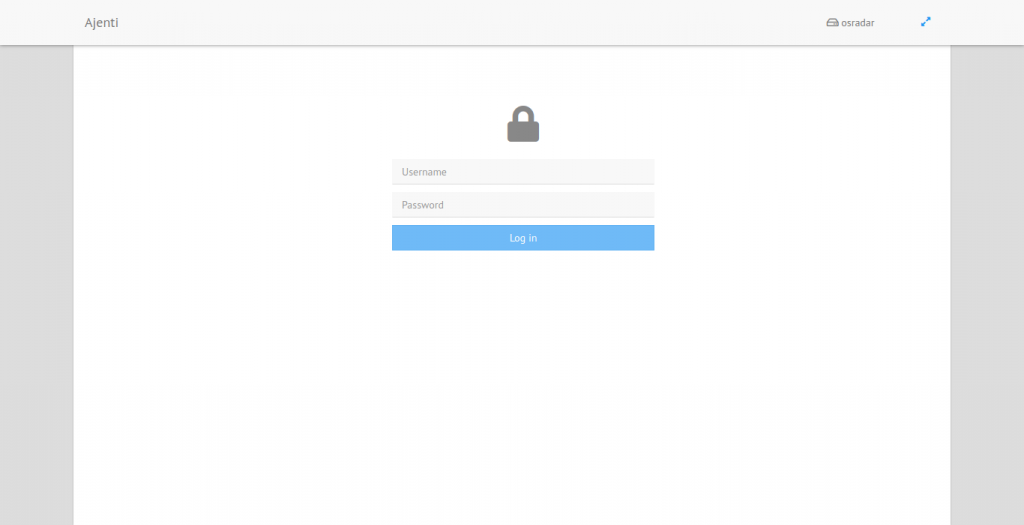
Enter the credentials of any user of the system and finally, you will see the dashboard.

So, enjoy it.
Conclusion
Ajentni is an interesting project that provides us with a quite simple and powerful control panel. Thanks to Python and Javascript we have a modern application that will help us with our servers.



