Hello friends, the mobile operating system based on Android “MIUI”, includes a function to restrict the use of mobile data, so you can prevent apps from consuming data even in the background. But you must be careful with which apps you choose, as it could affect its performance because there are apps like messaging apps that need to be permanently connected to the internet. However, there are many apps such as file managers that you can limit data usage without any problem. In case you need to save data and also save battery. Most of the apps in the MIUI system have some function to display advertising, because of this many are connected to the internet. In this post, we will show you how to restrict data usage on your Xiaomi phone.
Restrict data usage from settings
- Go to Settings>Apps>Manage Apps
- Then select an App
- Click on “Restrict data usage”
- Uncheck Mobile data





Restrict data usage from the Security app
This method is more intuitive and faster, as you can see a list of all apps and select the ones you want to limit their data usage.
- Go to Security>Data usage>Restrict data usage
- Then uncheck the apps you want to restrict, you can also do the same with a Wi-Fi connection.
When you open an app that has restricted data usage, you will get a notification warning you, and a button to allow data usage quickly in case you need it.

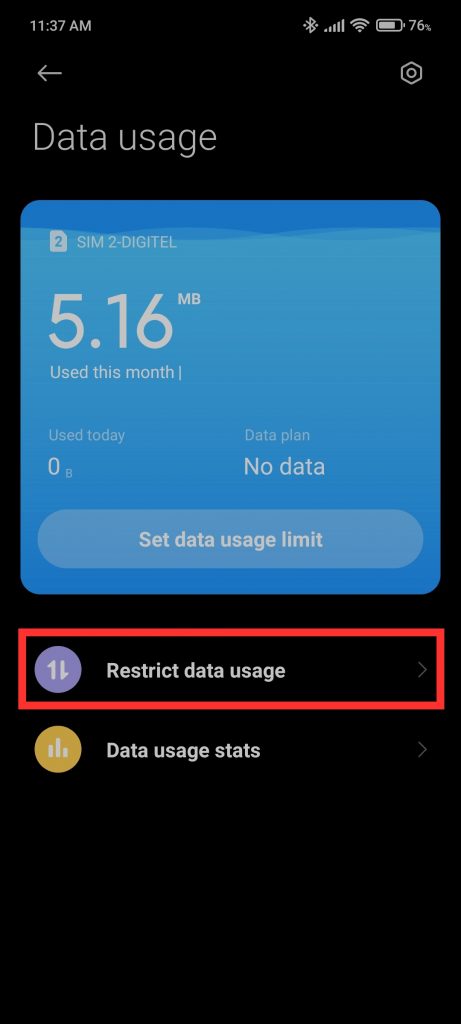

Conclusion
Restricting data usage can be a way to prevent an app from consuming excess battery, it is a feature that is well implemented in MIUI, in the past we had to resort to third-party firewalls, have Root access to enjoy this feature. Thanks for reading. Bye!



