Hello friends! In recent years it has become increasingly popular to play games on smartphones. They started out being able to run casual titles, and now they can run AAA(Triple-A) games, developed by big companies with a massive budget. This was made possible because the phones advanced enough to be able to run graphically demanding games. It is becoming more and more common to play games and earn money on the phone and there are even brands that bring out models specifically focused on gaming. Usually, these phones have a turbo mode, which helps to improve the gaming experience. Some brands that are not oriented to gaming also include it but it is not so successful. So, in this post, we will show you how to make your games run smoothly on Android.
Download Gamers GLTool
Gamers GLTool is an application that will allow you to make a specific configuration for each of the games you have installed on your phone. Since there are some games more demanding than others, therefore do not need a lot of resources. This app has a similar operation to the Game Turbo app that we can find in Xiaomi for example.
Gamers GLTools can:
- Close all applications that we have open in the background to free up the maximum amount of memory possible.
- Increases the reading speed of the games that are stored on the SD card, whose speed is much lower than what we can find in the internal storage.
- It uses all processor cores, closing all unnecessary background processes for the operation of the terminal.
- It increases the performance of the GPU (graphics).
To download Gamers GLTool you can do by following the link below:
Google Play | Gamers GLTool Free with Game Turbo & Game Tuner
Gamers GLTool Initial Configuration
First step
Open the app and then press the “Next” button until the “Done” button appears. Then press the “Done” button.


Second step
Then click “Continue” to accept the terms of use and privacy policy. Next, click the “Allow” button to allow access to your device’s storage.

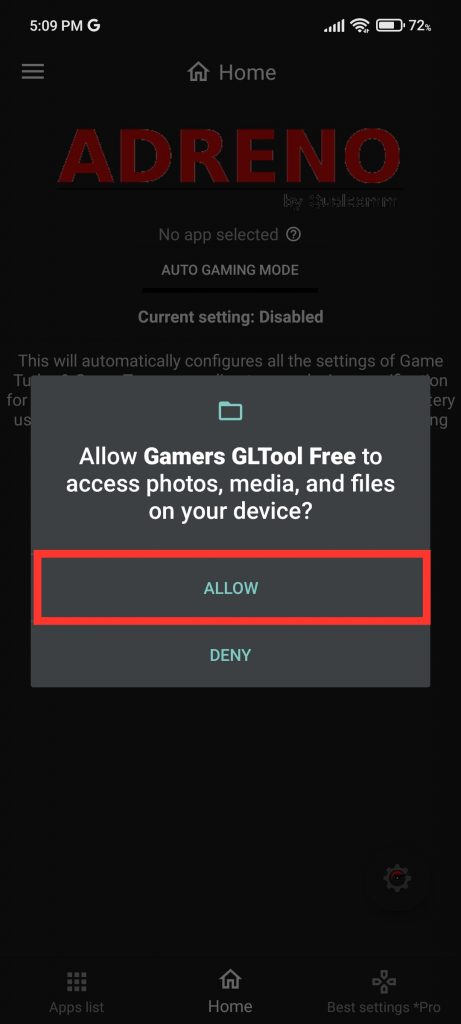
How to use the automatic game mode
Auto Game Mode will automatically adjust the processor power, graphics, and RAM. To give you the best performance without exceeding your device’s resource limit, it can even help you save battery life, this feature is ideal for mid-range and low-end devices.
First step
Click “App List” and select the game you want to optimize.


Second step
Then click the “Yes” button to authorize changes to the app.

Third step
After that, go back to the home screen and tap the rocket icon and select “Enabled”. Finally, click on settings and select “Apply settings”.





Game Turbo
Game Turbo mode will allow you to individually adjust the processor and GPU, this mode is a bit more advanced. You can also choose to throttle the speed of the ram and SD card. Additionally, you can tune the system performance.
Game Tuner
This mode is the most advanced and will allow you to modify more specific aspects of the game, such as resolution, graphics, and frames per second, shadows, graphics style. Reducing some of these aspects such as resolution will be important to increase the frames per second and thus have a smoother game.
Conclusion
Gamers GLTool is a very complete app that will improve your gaming experience. You will gain in smoothness which is very important in games of the Battle Royal genre. You must take into account that this app will be more effective in mid or high-end devices. They have the necessary resources to run demanding games. Thanks for reading us. Bye!



